scatterplotmatrix: visualize datasets via a scatter plot matrix
A function for creating as scatter plot matrix in matplotlib
from mlxtend.plotting import scatterplotmatrix
Overview
A matplotlib convenience function for creating a scatterplot matrix.
References
- -
Example 1 - Simple Scatter Plot Matrix
import matplotlib.pyplot as plt
from mlxtend.data import iris_data
from mlxtend.plotting import scatterplotmatrix
X, y = iris_data()
scatterplotmatrix(X, figsize=(10, 8))
plt.tight_layout()
plt.show()
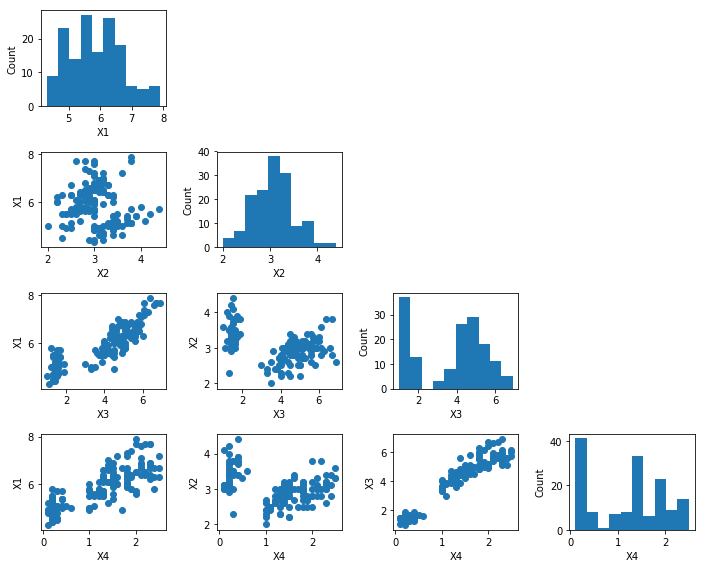
Example 2 - Scatter Plot Matrix with Multiple Categories
names = ['sepal length [cm]', 'sepal width [cm]',
'petal length [cm]', 'petal width [cm]']
fig, axes = scatterplotmatrix(X[y==0], figsize=(10, 8), alpha=0.5)
fig, axes = scatterplotmatrix(X[y==1], fig_axes=(fig, axes), alpha=0.5)
fig, axes = scatterplotmatrix(X[y==2], fig_axes=(fig, axes), alpha=0.5, names=names)
plt.tight_layout()
plt.show()
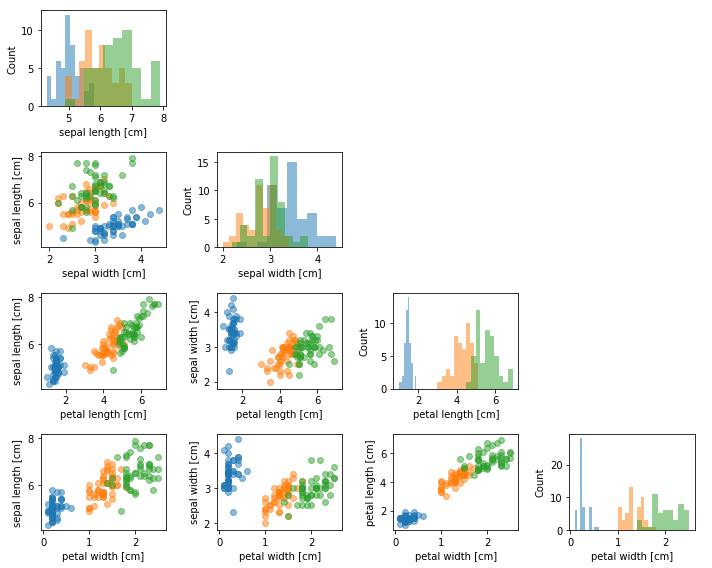
API
scatterplotmatrix(X, fig_axes=None, names=None, figsize=(8, 8), alpha=1.0, kwargs)
Lower triangular of a scatterplot matrix
Parameters
-
X: array-like, shape={num_examples, num_features}Design matrix containing data instances (examples) with multiple exploratory variables (features).
-
fix_axes: tuple (default: None)A
(fig, axes)tuple, where fig is an figure object and axes is an axes object created via matplotlib, for example, by calling the pyplotsubplotfunctionfig, axes = plt.subplots(...) -
names: list (default: None)A list of string names, which should have the same number of elements as there are features (columns) in
X. -
figsize: tuple (default: (8, 8))Height and width of the subplot grid. Ignored if fig_axes is not
None. -
alpha: float (default: 1.0)Transparency for both the scatter plots and the histograms along the diagonal.
-
**kwargs: kwargsKeyword arguments for the scatterplots.
Returns
-
fix_axes: tupleA
(fig, axes)tuple, where fig is an figure object and axes is an axes object created via matplotlib, for example, by calling the pyplotsubplotfunctionfig, axes = plt.subplots(...)